Excel Shortcut Keys – Complete List with Downloadable PDF
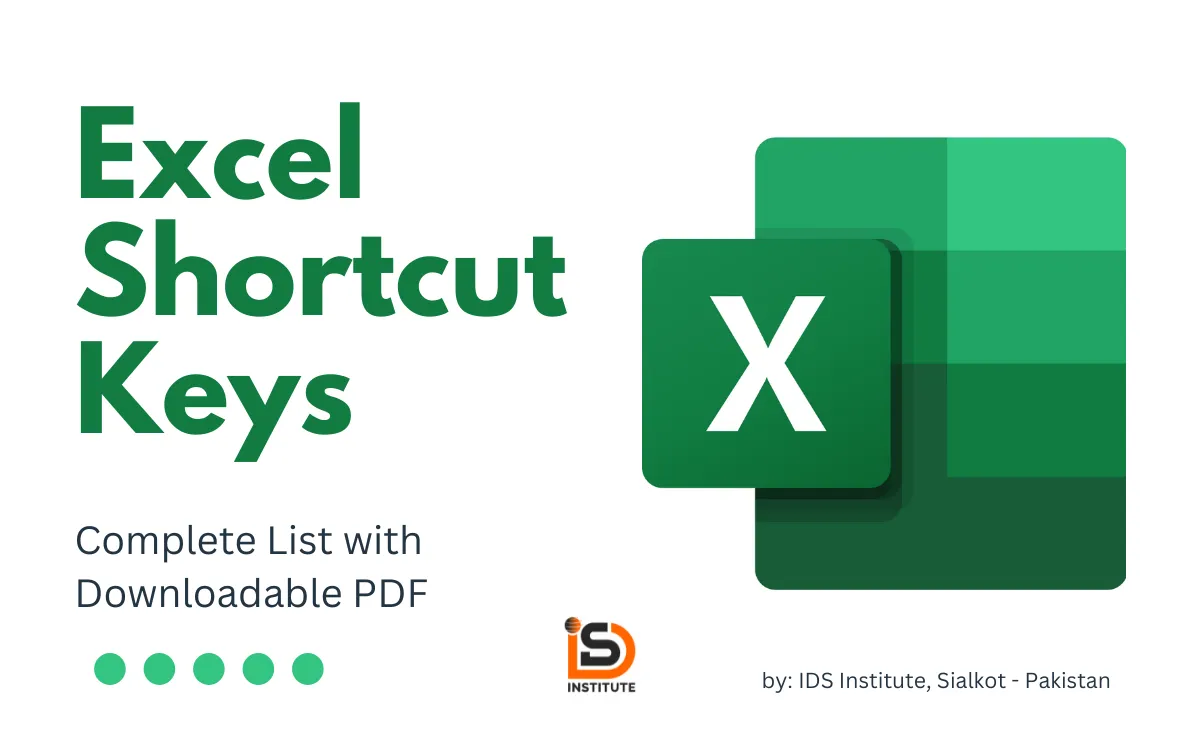
Excel Shortcut Keys – Complete List with Downloadable PDF
Microsoft Excel is full of hidden gems that can save you hours of work. The best way to unlock its full potential is by learning Excel shortcut keys.
Below is a complete Excel shortcuts list in table form (easy to scan), and at the end of this post, you’ll also find a free downloadable PDF of Excel shortcuts.
📌 Excel Shortcut Keys Table
| Category | Shortcut Key | Action |
|---|---|---|
| Basic | Ctrl + N | Create a new workbook |
| Ctrl + O | Open workbook | |
| Ctrl + S | Save workbook | |
| Ctrl + P | Print workbook | |
| Ctrl + Z | Undo last action | |
| Ctrl + Y | Redo last action | |
| Ctrl + C | Copy | |
| Ctrl + X | Cut | |
| Ctrl + V | Paste | |
| Ctrl + F | Find | |
| Ctrl + H | Replace | |
| Navigation | Ctrl + → / ← / ↑ / ↓ | Jump to edge of data region |
| Ctrl + Home | Go to start of worksheet | |
| Ctrl + End | Go to last cell with data | |
| Formatting | Ctrl + B | Bold |
| Ctrl + I | Italic | |
| Ctrl + U | Underline | |
| Ctrl + 1 | Format Cells dialog box | |
| Ctrl + Shift + $ | Apply currency format | |
| Ctrl + Shift + % | Apply percentage format | |
| Data Editing | Ctrl + ; | Insert current date |
| Ctrl + Shift + : | Insert current time | |
| Alt + = | AutoSum | |
| Ctrl + Shift + L | Apply/Remove filter | |
| Shift + Space | Select entire row | |
| Ctrl + Space | Select entire column | |
| Functions | F2 | Edit selected cell |
| F4 | Repeat last action / Absolute reference | |
| F7 | Spell check | |
| Shift + F9 | Calculate active worksheet | |
| Ctrl + ` | Show formulas |
📥 Download Free Excel Shortcut Keys PDF
We’ve compiled a full Excel shortcut keys list in PDF format so you can save it on your computer or print it for quick reference.
👉 Download Excel Shortcut Keys PDF
🎓 Want to Master Excel & Microsoft Office?
If you want to go beyond shortcuts and master Excel, Word, and Microsoft Office tools, join our physical classes in Sialkot. Our training is practical, career-focused, and designed to make you confident in handling office software.
👉 Limited seats available – Enroll Now!

