Download CorelDRAW 2025 (v25.2.0.170) – IDS Institute Graphic Designing Course
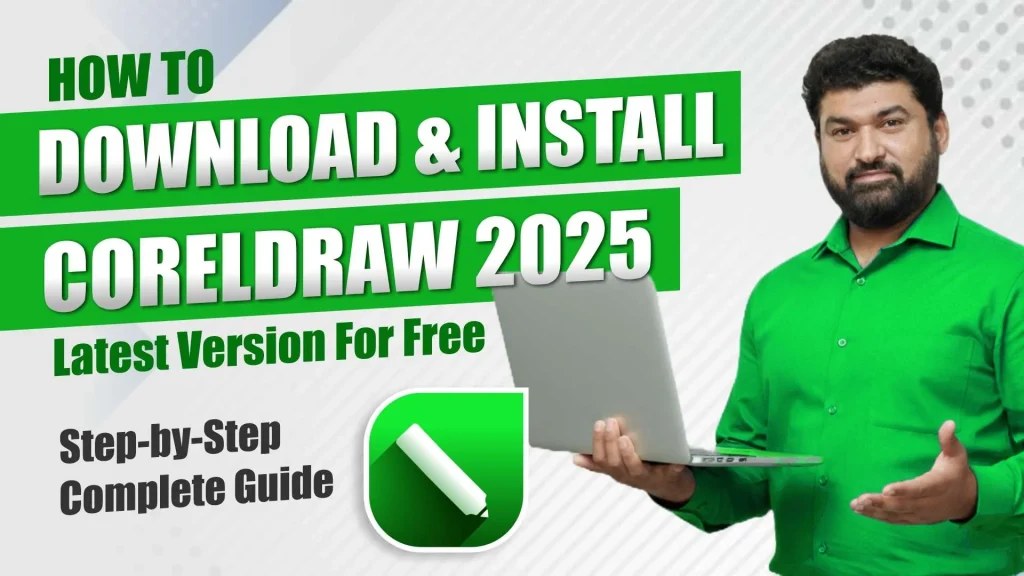
CorelDRAW Graphics Suite 2025 (Version 25.2.0.170, released September 2025) is the latest and most advanced version of the popular vector graphic design software. At IDS Institute, we use CorelDRAW to teach students professional-level graphic designing, logo creation, and print-ready layouts that meet international industry standards.
This version brings improved performance, AI-powered design tools, and seamless integration for modern graphic workflows — perfect for both beginners and professionals.
✨ Key Features of CorelDRAW 2025:
🎨 Next-Gen Vector Illustration Tools – Create scalable designs with new precision pen and shape features.
🖋️ Logo, Flyer & Branding Design – Professional tools for print and digital media creation.
⚡ AI-Assisted Design – Smart color palettes, image tracing, and background removal.
🧠 Enhanced Typography Engine – Create stunning text layouts with variable fonts and OpenType support.
🧩 Multi-Page View – Work on multiple pages and projects within a single document.
📐 Improved Performance – Faster file rendering and smoother UI responsiveness.
💾 Extensive File Compatibility – Import/export PDF, AI, PSD, EPS, SVG, PNG, and more formats.
🌙 Dark Mode Interface – Design comfortably with improved focus and visibility.
💻 System Requirements (Recommended for 2025 Version):
| Component | Minimum Requirement |
|---|---|
| Operating System | Windows 10 / 11 (64-bit) |
| Processor | Intel Core i5 or AMD Ryzen 5 (or higher) |
| RAM | 8 GB minimum (16 GB recommended) |
| Storage | 3 GB free disk space for installation |
| Display | 1280 × 720 screen resolution (Full HD recommended) |
| Graphics Card | DirectX 12 compatible GPU with 2GB VRAM |
| Internet | Required for installation, updates, and sign-in |
| Version | CorelDRAW Graphics Suite 2025 – v25.2.0.170 (September 2025 Release) |
📥 Download CorelDRAW 2025
Click the button below to download the setup for your training and practice.
(For educational use by IDS Institute students only.)
Your download will start in 15 seconds...
🧩 Note for Students:
After installation, launch CorelDRAW and explore its workspace. Practice using tools like the Pen Tool, Shape Tool, and Text Tool — these are essential for your graphic designing course at IDS Institute. Always save your projects in .cdr format for easy editing later.

