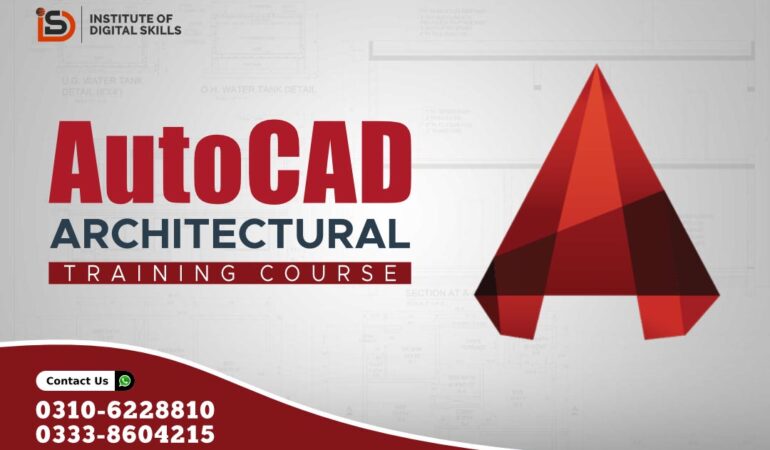
AutoCAD Architectural Training Course
Course Description
AutoCAD Architectural Training Course
Duration: 2 Months
Location: IDS Institute of Digital Skills, Sialkot
Course Overview:
The AutoCAD Architectural Training Course is designed to equip participants with the necessary skills and knowledge to effectively utilize AutoCAD software for architectural drafting and design purposes. Through hands-on practical training sessions, participants will learn the fundamental concepts of architectural drafting, 2D and 3D modeling, and annotation techniques using AutoCAD.
Course Objectives:
- Develop proficiency in using AutoCAD for architectural drafting and design.
- Understand fundamental principles of architectural drawing and modeling.
- Master 2D drafting techniques for architectural floor plans, elevations, and sections.
- Gain proficiency in creating 3D architectural models and renderings.
- Learn best practices for annotation, dimensioning, and presentation of architectural drawings.
- Acquire skills in project management and collaboration using AutoCAD.
Course Outline:
Week 1-2: Introduction to AutoCAD
- Introduction to AutoCAD interface and navigation.
- Basic drawing commands and tools.
- Setting up drawing units and scales.
- Introduction to layers and linetypes.
- Creating and managing blocks and symbols.
Week 3-4: 2D Architectural Drafting
- Understanding architectural scales and drawing conventions.
- Creating architectural floor plans, including walls, doors, and windows.
- Drawing architectural elevations and sections.
- Introduction to dimensioning and annotation techniques.
- Practical exercises and projects focusing on 2D drafting skills.
Week 5-6: Introduction to 3D Modeling
- Introduction to 3D modeling concepts.
- Creating 3D primitives and basic shapes.
- Extruding and revolving objects to create architectural elements.
- Adding materials and textures to 3D models.
- Basic rendering techniques in AutoCAD.
Week 7-8: Advanced 3D Modeling
- Advanced modeling techniques for architectural elements (e.g., roofs, stairs).
- Working with boolean operations and solid editing tools.
- Creating complex architectural assemblies and components.
- Introduction to lighting and rendering settings for architectural visualization.
Week 9-10: Project Work and Advanced Topics
- Working on a comprehensive architectural project.
- Applying learned skills to design and draft a complete architectural plan.
- Advanced topics based on participant interest and industry trends.
- Review, feedback, and final project presentation.
Assessment and Certification:
- Continuous assessment through practical exercises, quizzes, and project evaluations.
- Participants who successfully complete the course will receive a certificate of completion from IDS Institute of Digital Skills.
Prerequisites:
- Basic computer literacy.
- Familiarity with Windows operating system.
- No prior experience with AutoCAD is required, but an interest in architectural drafting and design is recommended.
Advantages of the “AutoCAD Architectural Training Course”:
-
Industry-Relevant Skills:
Participants will gain practical skills that are highly relevant to the architecture, engineering, and construction (AEC) industries, enhancing their employability and career prospects.
-
Efficiency and Accuracy:
By mastering AutoCAD for architectural drafting and design, participants can significantly improve their efficiency and accuracy in creating architectural drawings and models, leading to enhanced productivity in their professional endeavors.
-
Versatility:
AutoCAD is a versatile software widely used in various industries beyond architecture, including interior design, urban planning, and landscape architecture. Participants can leverage their skills across different domains, expanding their career opportunities.
-
Professional Presentation:
The course equips participants with the knowledge and techniques to create professional-quality architectural drawings and renderings, enabling them to effectively communicate design ideas to clients, colleagues, and stakeholders.
-
Cost-Effectiveness:
Learning AutoCAD architecture allows participants to streamline the design process, reduce errors, and minimize rework, ultimately leading to cost savings in architectural projects.
-
Collaboration and Project Management:
Participants will learn how to effectively collaborate with other professionals and stakeholders by using AutoCAD’s project management and collaboration features, facilitating smoother project workflows.
-
Stay Updated with Industry Trends:
AutoCAD is a widely adopted software in the AEC industries, and staying proficient in its use ensures that participants are up-to-date with the latest industry standards and practices, enhancing their competitiveness in the job market.
-
Portfolio Enhancement:
Completing the course provides participants with a portfolio of architectural projects and designs created using AutoCAD, which can serve as a valuable asset when applying for jobs or pursuing further education in architecture or related fields.
-
Certification:
Upon successful completion of the course, participants receive a certificate from IDS Institute of Digital Skills, validating their proficiency in AutoCAD architectural drafting and design, which can enhance their credibility in the job market.
-
Continuous Learning and Growth:
AutoCAD is a powerful software with a wide range of features and capabilities. By mastering it through the training course, participants lay the foundation for continuous learning and professional growth in the field of architectural design and drafting.
Course Info
- Duration: 2 Months
- Prerequisites: No

